iPhone 3G comes with a number of ringtones that you can use for incoming calls, clock alarms, messages and clock timers. In addition to default ringtones you can also assign individual ringtones to people in your contacts so that you can identify the person whom calls just by listening to the iPhone 3G ringtones.
Set the default ringtone
From the Home screen choose settings>sounds>ringtone, then choose a ringtone
Assign a ringtone to a contact
From phone, tap contacts and choose a contract. Tap ringtone and choose a ringtone when the person calls you can hear that ringtone.
You can also switch between ring mode and silent mode. You can make you iPhone 3G to vibrate in both the modes. You can easily switch between ring/silent mode just by flipping the ring/silent switch on the side of iPhone.
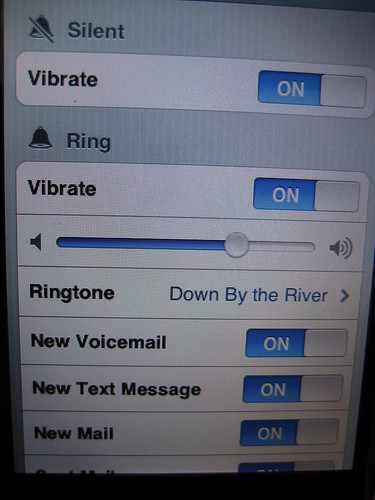
There are 3 ways to create a iPhone 3G ringtone
1) You can create the iPhone 3G ringtones in iTunes using songs that are added to your iTunes library. This is full free of cost. (You could try This step by step to Create Free Custom iPhone 3G Ringtones)
2) For some unfortunate people the above way of creating iPhone 3G ringtone may not work until you buy songs from the itunes store.
3) The next way is to create 3G ringtones using garagebands if u have MAC. Simply import any audio file, clip it down to fewer than 40 seconds and then choose ‘save as iPhone 3G Ringtone”. You can also use AudiaHub if u have Mac and iPhone Ringtone Maker which needs a subscription fee.
4) The last way is to receive iPhone 3G ringtones buy paying subscription. For this you need to pay a subscription fees that allows you to download songs and other audio files to use as ringtones on you iphone 3G.
Check Out These Too:
- Apple to Offer Free iPhone 4 Cases to Users As soon as the Apple iPhone 4 came out, users started to have problems with dropped calls. No one seemed to know what the problem was, just that they'd be…
- 10 Best Chat Apps For Entertainment 10 Best Chat Apps For Entertainment. As the technology develops, and smart phones play a more and more important role in our daily lives we have to keep up with…
- How to Forward Calls on the iPhone For whatever reason, you need to forward the incoming calls on your iPhone to another number. But, looking at that little shiny device in the palm of your hand, you're…
- How to Share Wifi Password on iPhone How to Share Wifi Password on iPhone - AppleRepo.com, If you want to use your iPhone as an internet hotspot on your home network, you’ll need to share your WiFi…
- Vonage iPhone Application The latest Vonage Mobile application has been developed for latest iPhone. It has completely changed the apple approach towards the business world and has been developed to magnify the latest…
- How to Install OpenSSH Package With Cydia How to Use SSH to Transfer File on iPhone If you ask me, the main reason to jailbreak the iPhone, the ability to use SSH to transfer files…
- How to Download Free iPhone Ringtones If you are anything like me and want to customize Iphone to your liking what better place to start than by changing the ringtones. Okay given the default ringtones are…
- How to Set Up Email on the iPod Touch A very cool thing about the iPod Touch is that it comes with an email feature so that you can set up your email account and have it directly accessible…
- Setting up Shaw Email on the iPhone If you live in Canada, and have tried to set up Shaw email on your iPhone, then you know just how frustrating it can be. Why doesn't it work? And…
- Free iPhone Games: ICEE Maker ICEE Maker is the number one application in the entire app store at the moment and it is one of the most simple and straightforward games that we have seen…
- How to set iPod Touch Wallpaper iPod Touch being the latest offering from Apple, is getting popular day by day. It has a unique multi touch user interface. Its features are a bit complicated to understand…
- Advances in Traveling When Using Walki-Talki London… There are various advantages to using the Walki-Talki London application for iPod touch and iPhone. Many people enjoy traveling with spoken guided tour that does not involve having to deal…
- How to Transfer File Between iPhone and Mac How to Transfer File Between iPhone and Mac - AppleRepo.com, While it's possible to easily share files via email, the reality is that if you're using an iPhone, iPad, or…
- WorldCard Contacts A Contender To Native iPhone Contacts WorldCard Contacts iPhone App. Collecting a bunch of business cards from your clients isn't that easy to manage all those contacts and probably we might lose some of those contacts.…
- How to Turn Off Sound on Apple Watch How to Turn Off Sound on Apple Watch - When you activate the "Turn Off Sound" mode on your Apple Watch, you're turning off all notifications from your iPhone, as…
- How to Download Free Music for iPod Touch How to Download Free Music for iPod Touch - Are you a music lover? If so, you might already heard about iPod Touch, aren’t you? iPod Touch, or the iTouch,…
- Alarm Clock for your iPod Touch Smart Alarm Clock - iPod Touch Alarm Clock is a great achievement in the current era. The good thing about this alarm is that it is a feature that you…
- How to Customize iPod Touch Home Screen? How to Customize iPod Touch Home Screen? Gently press the only button found on the bottom of your iPod Touch and you'll quickly be looking at what Apple calls the…
- How to Buy More Storage on Iphone How to Buy More Storage on Iphone - Your iPhone, iPad, or iPod Touch comes with a set amount of storage space, which is used to store your content. Depending…
- Got Album Art Problems on Your iPod Touch? Here's… One of the coolest things about the iPod Touch is its album art feature. The album art is the picture that comes up when you're listening to a song and…
- How to customize your iPhone ringtones? Apple storms into the marketplace with the new iphone. Free iPhone ringtones for this phone are just some of the unbelievable technology that has been created. There are Internet websites…
- How to Fix iPhone Alarm Problem Waking up too early for work or for any event can be hard for those people who are not getting used in doing it. The first thing that these people…
- How to Reset Home Screen on the iPod Touch Recently, Sherlyn wrote into us to ask about the icons on her iPod Touch Home screen. Sherlyn, like so many other iPod Touch users, had a problem with her icons.…
- Skype; Free iPod Touch app review Skype is a free application that has been around for a number of years and has recently made its way to the mobile devices. There is now a native Skype…
- 10 Ways of Increasing iPhone Battery Life 10 Ways of Increasing iPhone Battery Life. iPod Touch apps, The iOS 4 is a big consumer of iPhone battery power. This doesn't mean that the Lithium battery of the…
- The iPhone Calling Card Application Stop flipping through all of those individual calling cards that are in your wallet, and stop wasting money on huge phone carrier charges when you're trying to call someone overseas,…
- How to Undelete Text Messages on iPhone Tips undeleting text messages on iphone - If you've ever deleted a text message by accident, you may be wondering how to get it back. Luckily, there are three ways…
- Easy Guide to iPhone Ringtone Customization Easy Guide to iPhone Ringtone Customization - Technology Information, iPhone ringtones certainly, are good integrations of the latest iPhone gadgets. The rationale behind the decency they convey is the fact…
- iOS 5: How to make iphone ringtones, alert tones and… How to make iphone ringtones, alert tones and messages In iOS 5 Apple for the first time has implemented the ability to change the ring tones and alert tones of…
- Apple iPhone Voicemail Problem One of the biggest drawbacks of apple iphone is the voicemail problem, the problem is that even if you have the voicemail feature activated iphone does not divert the call…

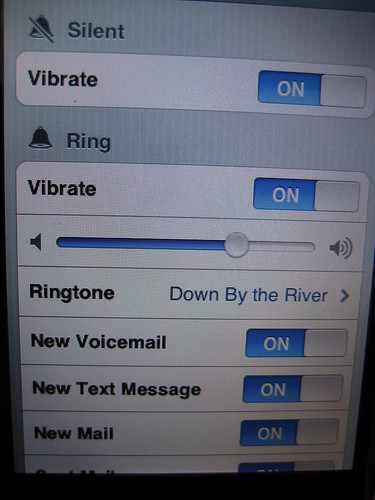

— thank you helped alot.!! i thought i could never download anything without a credit card cuz i dont have one but thanks for real saved me alot of sweat.
QUESTION!!!!!
Like i wanna know if u can put your Songs as ringtones, like say i want to apply the song “you can let go now daddy” to my daddy’s contact so that when he calls and txts me i know its him? Is it like that or do i only get the boring dings & dongs that is already on the Iphone?
DO u get what i am saying? Are the messaging custom & individual or all on the phone? Are the calls custom & individual or all on the phone?
SOMEBODY PLEASE HELP ME!!!!!