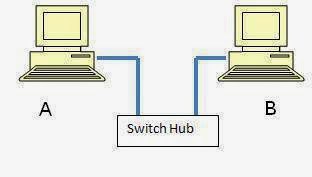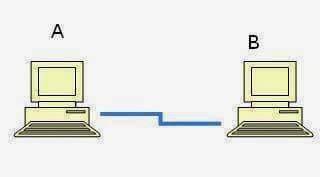How to Make Computer LAN Networks – If we have two (2) computers, but we want to connect the two computers via a network. For easy it should be through a switch hub, but if only to connect the two (2) computers only feels pity us to spend money to buy the equipment. For that I wrote an article here that explains how to connect two computers without a hub by means of a switch. For more details, I describe in the following diagram. The image above is a network using Switch Hub
But that we will discuss here is a computer network without using a switch hub, so the picture is as follows: With two comparisons above two pictures hopefully clear sense here.
For cable connection would also be different, here we are using Cross Over.
How Cabling:
Prepare UTP cable and RJ 45 connector:
Besides this is utp 2 UTP image where each color corresponding with their partner (white color). This white couples should not be confused.
And the picture below is an RJ45 Connector pin arrangement is described along with its (his foot).
Picture below crimping tool Crimping Tool name, used to connect the cable to the network connector.
After seeing the above equipment we now turn to how the cabling. As described above we use the configuration Cross Over. But bear in mind, this configuration is only used to connect two computers directly, so the cable configuration does not work if you use a switch hub. Pictured above is the configuration you have to do in the wiring. Let’s just say that the left is one end of the cable that is connected to the RJ45, color cable input sequence according to their pin numbers. That on the left is a standard arrangement.
While the right side is the end of the cable and insert the cable color sequence is also in accordance with his pin numbers. Configuration on the right is a Cross Over.
Noteworthy among the ends of the cable length should not exceed 100 meters.
After crimping both ends of the cable in the well just in pairs (Plug) to the Ethernet port on each computer. Make sure the indicator light (usually located near the Ethernet port) in the second turn on the computer.
Check Out These Too:
- How to Rearrange the Apps Using iTunes To use iTunes to rearrange the apps on the iPad or iPhone, first display the Home screen containing the icons to rearrange. Follow these steps: 1. Connect the iPad or…
- Mac App Store set to come in January The Apple app store has been a huge hit with the iPhone and iPod touch devices and it now has more than 200,000 applications in which users can download with…
- Samsung Galaxy Tab Could be iPad Killer As many of you will already know, one of the things that has become extremely big in the past few months is tablet computers. Since the release of the iPad…
- How to Connect iPhone to iPad How to Connect iPhone to iPad - What is going on everybody, in this article I would like to show you how you can connect or how you can link…
- Is the Apple iPad a PC? The Apple iPad is one of the most successful products that Apple has ever released and there has been a huge amount of interest all over the world since it…
- How To Play Facebook Games On iPad? How To Play Facebook Games on iPad? Today, people have only two obsessions. One is to own an iPad, and the other is connecting with friends and family via Facebook.…
- How to Transfer iTunes Library to another Computer? Wondering how to transfer your iTunes library to another computer? For some reason, many of us are fond of collecting some pretty large music selection and iTunes library to the…
- Apple iPad 2 Commercial Aired in the US The Apple iPad 2 is one of the most sought after gadgets of the year and since it was released in the United States around three weeks ago, the demand…
- How to Connect PS4 Controller to iPhone How to Connect PS4 Controller to iPhone - Apple Repo, Are you using your iPhone as a second screen for your computer? Then you can use your iPhone to control…
- Tethering iPhone for Windows Tethering though sounds like a very technical term but it is a very simple term used in the use of mobile technology. Tethering is basically using a mobile device to…
- Solving iPad’s Wifi Problem Do you have iPad WiFi Problem? When a new technology device is released, there are problems for users and developers had forgotten to create the device operating system. This…
- Apple Releases Macbook Pro on Steve Jobs Birthday One of the most well known products that Apple makes is the Macbook device and if you have a little more to spend, you can also opt for a Macbook…
- How to Increase the Battery Life of IPod Touch? For all those guys who are looking for some or the other way to increase the ipod battery life and backup time for their IPods here are few simple tricks:…
- Planning How to Connect the iPad and iPhone to Your VPN In this post, we'll look quickly at planning how the iPad and iPhone will connect to your Virtual Private Network (VPN). We'll start by reviewing the VPN technologies the iPad…
- Storify: Telling Stories Easily On IPad Storify: Telling Stories Easily On IPad - Since its introduction to the social media world, Storify has quickly catapulted itself to become one of the most popular tools for telling…
- iPod Updater Software You might consider the iPhone, iPod touch, or one of the other iPod models to be a living piece of technology. Why? Because it updates itself over time to add…
- iPhone Battery Lasting Tips Here the Best 12 iPhone Battery Lasting Tips for you: 1) Turn OFF the push email option to OFF when you are not using that option in you iPhone. 2)…
- How to Turn off 5G on iPhone How to Turn off 5G on iPhone - AppleRepo, Like last year’s models, all the iPhone 13 variants have 5G. Once you turn on your phone for the first time…
- How to Fix Network Connection Problems on iPad? How to Fix Network Connection Problems on iPad?. Some of the most common problems of iOS devices are the problems connected to network connection. No matter what the cause is,…
- How to Connect to Your iPhone via SSH SSH, also known as secure shell, is a term used to describe a network protocol that allows you to take a jailbroken iPhone and use it to transfer files back…
- How to Connect iPad to TV? 3 Best Tips to Answer… One of the best way to watch videos and movies is with the use of iPad. It can be one of your boredom killers especially if you are spending a…
- My iPod Touch Wont Turn on or Charge My iPod Touch Wont Turn on - How to fix it? You have bought an iPod and you have eagerly started using it but at some point in time your…
- Common Iphone Problems and How to Solve Them Common Iphone Problems and How to Solve Them iPhone hangs frequently If you are dissatisfied with your iPhone because it hangs all the while, then you have lots of company.…
- Apple Mac Notebook Prices Mac notebooks are famous in the electronics market for its good quality, stylish look and efficient performance. Moreover another thing that everyone will notice is that the price of this…
- How to Activate an iPhone? To activate an iPhone, we would need to have some things handy such as USB cable, credit card, dock, cellular phone service contract, iTunes app, and the iPhone. Avoid online…
- 4 in a Row for the iPod Touch Ever play Connect 4? That fun game where you tried to line up four of your tiles before your opponent lined up four of theirs? It's a game that is…
- The Best IPhone 4 Deals And Mobile Internet The best iPhone 4 deals will have a host of bonus features included. One of these features will be a mobile broadband allowance. This is important to look at as…
- How to Troubleshoot an iPod That Will Not Start The first and perhaps the biggest problem of the iPod owners is when iPod will not start or turn on. If this happens there could be something wrong with the…
- First Apple Computer Sold for £130,000 Today, Apple is one of the most well known companies in the world and they have a range of products that is extremely extensive and are well known throughout the…
- How to Access a WiFi Wireless Network on an iPod Touch? What would you do if you have an iPod touch? Typically, you may answer me that you want to listen to music, right? That response can be correct because iPod…