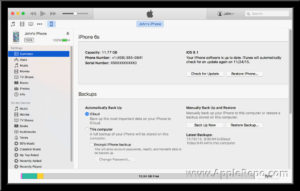How to Backup Your iPhone with or without iTunes – there are several ways to backup before updating your iPhone to iOS 7. Here, I will share with you the two basic ways that Apple provides to back up data from iPhone before upgrading to iOS 7: iTunes and iCloud. The two, iTunes and iCloud, can back up your iPhone. The only difference between them is that by making the backup your iphone in iCloud, no physical connection is required, whereas when backing via iTunes itself must have connection between your iPhone and your computer. Check out how to back up data from your iPhone via iCloud and iTunes.
2 Solution to backup Your iPhone with or Without iTunes
Solution 1. Data Backup iPhone with iTunes / iCloud

iCloud can back up data from your iPhone. Before using iCloud, make sure your iPhone works with iOS 5 or later. Let’s set the iCloud backup on an iPhone.
1. Connect your iPhone via Wi-Fi.
To enable iCloud Backup, click Settings> iCloud> Storage & Backup on your iPhone.
2. Drag the tab to “ON” iCloud Backup
By doing this, this message may appear: “No new backups of your iPhone will automatically be made on your computer when you sync with iTunes.” Click “OK”. Then click “Make Backup Now” below.
Solution 2. Make a backup of iPhone to computer
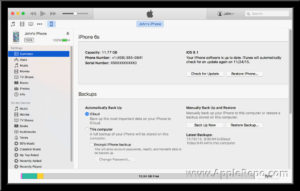
So far, you read that the media files you have not bought not be copied to iCloud or iTunes. Do not worry! There is an option to help save these media files in your iTunes library or your computer: Retro Wondershare TunesGo. It allows you to retrieve music, videos and photos from iPhone to your computer. All you need is to follow these steps:
Step 1. Connect your iPhone to your computer and run Wondershare TunesGo Retro.
Step 2. In the window TunesGo Retro, click on the corresponding tabs, Music, Photos, or Movies, and click the triangle under “Export” to select “Export to PC” or “Export to the library iTunes “.
We hope that those 2 tips to backup your iphone above useful for you. Please share if you think that this tips could be helpful too for your friend.
Check Out These Too:
- iTunes Match - Teaser of Latest Apple Technologies… New Apple Technology - iTunes Match Apple comes up with new technologies almost in every quarter of a year surprising and elating it users. Apple has started giving developers a…
- How to Buy More Storage on Iphone How to Buy More Storage on Iphone - Your iPhone, iPad, or iPod Touch comes with a set amount of storage space, which is used to store your content. Depending…
- How to Hide Photos on iPhone How to Hide Photos on iPhone Using Apps - It is common among the people that they want to keep their pictures safe, but in reality there is no way…
- Iphone Error 1603 - Simplest Solutions to the… Error 160 Error 1603 is one error that is very common and all iPhone users must definitely have experienced it once during iPhone usage. This iphone error 1603 occurs when…
- How to Jailbreak iPhone iOS 4.3.3 with RedSnow Just a few hours ago, iPhone Dev team finally released the updated version of RedSn0w that could jailbreak iOS 4.3.3 for iPad, iPhone and iPod. Here are some of the…
- How to Transfer Files To/From iPod Touch/iPhone From PC Listening to our music files and watching our videos or films on our iPod touch and iPhone can be boring sometimes, especially if these files are being watched over and…
- Using Manual Mode for your iPod Touch One of the greatest things Apple did when they created the iPod Touch was give it the ability to sync with your iTunes every time you connect it to your…
- How to Stream Music with iCloud? Apple has released an iCloud months ago, system that will allow you to be able to share and stream your music in order to be able to take the weight…
- How to get an application for iPod touch without iTunes An application for your iPod touch without iTunes is already here! Have the complete potential of your iPod Touch and bid farewell to iTunes software. And have your iPod touch…
- IPhone Errors Can Be a Nuisance - Here’s How to Make… IPhone errors While iPhone is still the most sold smart phone in the market, the errors displayed on the screen so very often is very frustrating. While some errors have…
- What to Do After Asking Why Does My iPad Keep Freezing? What to Do After Asking Why Does My iPad Keep Freezing - AppleRepo.com, When you iPad freezes, it can be a hassle. If it freezes again—ditto. There are several causes…
- How to Fix iPhone Restarting Itself Continuously How to Fix iPhone Restarting Itself Continuously - AppleRepo.com, Is it possible to fix the restarting of the phone continuously? Even though there were no problems before, such as falling,…
- An interesting test shows that iOS 5 has serious… I suppose that you heard about the autonomy of battery problems, I not repeat them because it makes no sense but I will introduce a test made by a developer…
- Apple Releases New iTunes Beta iTunes is always being updated and changed so new beta test versions are not exactly uncommon. Today however, Apple released a new iTunes beta that is gaining some serious attention.…
- How to Transfer Iphone Voice Memos to Computer How to Transfer Iphone Voice Memos to Computer - If you have a lot of voice memos saved on your iPhone, you may want to find a way to move…
- Free iTunes Gift Cards - How to Use iTunes Codes to… Free iTunes Gift Cards - How to Use iTunes Codes to Get Maximum Benefits. Apple and iTunes has been dominating the music and entertainment scene, especially when it comes to…
- Apple releases OS X 10.8 Lion Mountain - first impressions Apple users were surprised by the speed which they prepared a new Mac operating system, just seven months after the release of Lion OS X. Mountain Lion is a step…
- WorldCard HD iPad App - Carry All Your Contacts in Your iPad WorldCard HD iPad App Review If you are a businessman, managing business contacts could be your biggest headache. You may need to carry a bunch of business cards everywhere you…
- Updating Your Back Up in Your iPod Touch This article about the iPod touch explains how the iTunes can be used for back up, restore, and update your iPod touch. In order for you to get the best…
- iCloud Backup Failed : Work Your Way Out of the Slump iCloud Backup Failed If you are one of those lucky people who have lined up for the iOS 5, chances are you have also experienced a little sophomore jinx in…
- How To Delete iPhone Apps Deleting iPhone Application? There are times when you want to delete applications for the iPhone because it does not have an overload of phone. Another reason why some people…
- The best ways to do if the iTunes does not… No worries about your iPod touch! The new advanced innovative in the line of the iPod series is the iPod touch. It has also stops the chain of the…
- 5 Best Free iTunes Alternative List Best Free iTunes Alternative List If you are searching for an absolute top of the line software that can manage iPod applications then the Apple created ITunes software for MAC…
- Unable to Use the iPod Touch Bluetooth Solution iPod touch’s popularity is now very wide this is why more and more people are surfing the internet for any information regarding their iPod. They want to know the latest…
- How to Fix an iPhone Error 1671 - A Complete Guide How to Fix an iPhone Error 1671 - AppleRepo.com, A lot of iPhone users are getting the error 1671 in iTunes at the time of updating or restoring their devices.…
- Fixing iPhone Error 13019 A common iPhone problem seems to be when syncing, many users get that nasty message, "Sync failed. Unknown error occurred (13019.)" The iPhone error 13019 seems to be most common…
- How to Transfer Data from iPhone to iPhone How to Transfer Data from iPhone to iPhone - AppleRepo, There are some people who have an old device that they want to transfer their data to a new device.…
- Apple Triple iTunes Song Previews to 90 Seconds One of the most popular ways to purchase music these days is actually through online sales. One of the most popular ways that a lot of people will actually purchase…
- What to Do When iPod Touch Apps Close Automatically Recently, Mike wrote into us and told us about a problem he was havingwith his iPod Touch apps. After doing a little digging, I found this is common problem among…
- How to Jailbreak iOS 4.1 for iPhone 3G Using RedSn0w… How to Jailbreak iOS 4.1 for iPhone 3G Using RedSn0w [Mac Users]. After a long wait, finally, the Dev Team released the latest version of their popular iPhone jailbreaking tool…