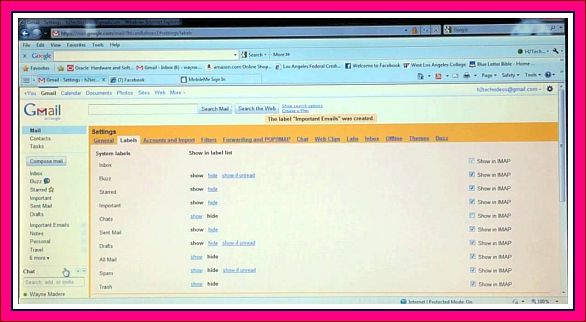How to add New And Personal Folders To Email On Ipad – Apple Repo, Are you sometimes disoriented of your emails on what folder you are receiving them? It is the best time for you to have the proper organizing of your emails. You own an iPad, and don’t know how to do it? Just follow the steps that will be given to you below:
Creating a new folder on your email may sometimes be an impossible thing to do once you just have it done with a computer, not with your iPad, this thing is absolutely possible. The overall process will just require you few taps and simple instructions. Just be sure to do the navigating within the exact place on your Mail app in order for you to have the steps done properly. Here are the steps that you will have to do.
First things you have to take is to open the Mail app on your iPad, then have the continuous taps with the back arrow that is found within the upper left of the screen until it will bring you to the mailboxes section. Then the next step is for you to tap the Accounts section found on that page, then choose an email account that you wish to have the new folder to be added. After which, tap the edit button that you will found on the upper right of the screen, then choose the new mailbox button found in the bottom corner of your iPad’s screen.
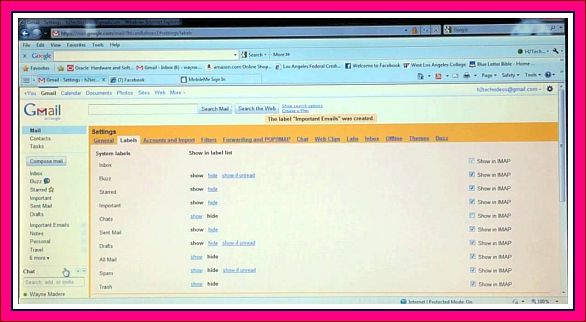
At the name field, provide the mailbox name that you wish to have depending on your purpose in doing so. You may have the new mailbox to be placed at the top level of the mailboxes when you proceed directly to saving, just click the save button. You may also place the new mailbox inserted on the existing mailboxes through tapping the mailbox where you wish to have the new ones placed and proceed to the mailbox location, got o heading,, and select the new parent labeled mailbox from the list that you have and then save. Then you will now be able to have your new mailboxes as much as you want them and place them anywhere you want.
This idea will help you to have a proper arrangement of emails depending on which kind of tasks they belong, either be a personal or business emails, there will be no hard time for you in locating them and you will be able to reply as fast as possible, eliminating any confusion. This is best for the business people in order for them to have proper placement of emails, as they are busy people who will not let any mishaps to occur to delay their business transactions, then on, you must try doing this with your iPad for a better email experience. If this will not work ask for the assistance of your service provider for they may run you through another kind of troubleshooting process. Crate your own mailbox now and use your email like a boss.
Check Out These Too:
- How to Set Up Email on the iPod Touch A very cool thing about the iPod Touch is that it comes with an email feature so that you can set up your email account and have it directly accessible…
- How to Change Time on iPhone How to Change Time on iPhone - The iPhone has a feature that allows you to change the time on your phone. This can be helpful if you need to…
- iPad Says No Service - 7 Tips On How To Fix It iPad Says No Service - Thanks to modern developments and technological advancements, more and more usable technologies are currently out in the market. Technologies such as computers, iPhones, and iPads…
- How to Hide Photos on iPhone How to Hide Photos on iPhone Using Apps - It is common among the people that they want to keep their pictures safe, but in reality there is no way…
- Beezy 1.0 released for iPhone Touch and iPhone The applications designed for Apple iPhone and iPod Touch are really amazing and they leverage the groundbreaking technology for the users. Such software and apps for iPod Touch and iPhone…
- How to install on iPhone cracked applications First of all read the information about AppSync. It goes on firmware 3.0 and makes your work much easier. After installing AppSync you will need to follow the next steps.…
- Dragon Dictation for the iPhone Do you often find that you need to write an email, but just don't have the time to do it? Or maybe you're driving in the car and need to…
- How to Wipe Your IPad? Are you sure you want to wipe your iPad? Do you know what exactly I am trying to say here? I am not talking about wiping your iPad with a…
- Best Apple iPad Cases So, now that you've bought your brand new iPad, or you have plans to in the near future, there's no doubt that you're going to want to protect that brand…
- Is the Apple iPad a PC? The Apple iPad is one of the most successful products that Apple has ever released and there has been a huge amount of interest all over the world since it…
- iPhone 5 Scam : Beware on iPhone 5 Pre-order Scam iPhone 5 Scam Apple is plan to announce their next generation iphone 5 on this Tuesday Morning at at Apple’s Headquarters in Cupertino. While so many people worldwide waiting for…
- Setting up Shaw Email on the iPhone If you live in Canada, and have tried to set up Shaw email on your iPhone, then you know just how frustrating it can be. Why doesn't it work? And…
- How to Apply a Configuration Profile from a Web Page Another way of applying a configuration profile to an iPad or iPhone is by downloading the profile from a web page. The user opens Safari and goes to the web…
- Apple And Dropbox Join Forces Apple has been really busy lately. They have been topping surveys here and there, filing lawsuits with other companies who are trying to steal their secret formula, and of course,…
- Tips On How Not To Keep Your Ipad From Shutting Down Tips On How Not To Keep Your Ipad From Shutting Down - When you are in the middle of browsing and doing some work on your gadget and what could…
- How To Copy-Paste On Your iPod Touch Name five reasons that the iPod Touch sucks and the lack of a COPY-PASTE feature will always figure prominently on the answers. For good reason, too, since COPY-PASTE is as…
- How to Turn Your iPhone or iPod Touch into a Flash Drive Whether you have very large files that you keep dragging from one place to another, or you just have an old iPod that you're no longer using, there is now…
- Survey Shows iPad Usage is Similar to PC usage There are a lot of differences between the iPad and the traditional PC but it has now been found that the usage of the devices is quite similar. One of…
- How to fix No SIM Card installed error On Your iPad? How to fix No SIM Card installed error On Your iPad? - Apple Repo, Nothing in this world can make people happy when they have new gadgets on hand. Everything…
- How to Empty Trash on iPhone: Here are 4 Foolproof Ways Is there a trash folder on iPhone? - This is one of the most common queries of iPhone users that we receive these days. It doesn’t matter if you wish…
- Apple iPad 2 to have large speaker and camera There have been a lot of rumours circulating on the internet as to the release of the iPad 2 device from Apple next year. Of course, Apple hasn’t actually confirmed…
- What To Do When Apps Are Not Downloading With You Ipad? What To Do When Apps Are Not Downloading With You Ipad? - AppleRepo.com, You found yourself getting troubled when you try to download an app and your iPad won’t have…
- How to Rearrange the Apps Using iTunes To use iTunes to rearrange the apps on the iPad or iPhone, first display the Home screen containing the icons to rearrange. Follow these steps: 1. Connect the iPad or…
- How to Transfer iTunes Library to another Computer? Wondering how to transfer your iTunes library to another computer? For some reason, many of us are fond of collecting some pretty large music selection and iTunes library to the…
- How to Transfer Music From IPod To Your Computer Music makes the people come together. Have you recognized that line from a song? It’s from Madonna. I totally agree with her because music unites all people from different races.…
- How to Transfer Documents from the iWork Apps on the… Usually, the easiest way to get the documents from the iWork apps on the iPad onto a PC or Mac is by using the File Sharing feature in iTunes. To…
- Why Does My iPad Ring when My iPhone Rings Why Does My iPad Ring when My iPhone Rings - Apple Repo, There are various problems that your iPad can experience, like ipad crashing, or one of which it requires…
- Sync Photos to the iPad and Get an Instant Digital… Imagine propping up your iPad on your desk at work every day and having a customized slide show in a digital photo frame. Or, being able to whip out your…
- What Makes Your Ipad Freeze With Black Screen Displayed? What Makes Your Ipad Freeze With Black Screen Displayed? - AppleRepo.com, It is sometimes inevitable for our devices to have issues like lags and freezing, these are caused with specific…
- Easy iPad Typing: Steps to Underline or Highlight… During those humble beginnings of iPad—that is, before the powerful iOS 5 was born—people were all concerned about how they can underline or highlight text on iPad when the Apple’s…